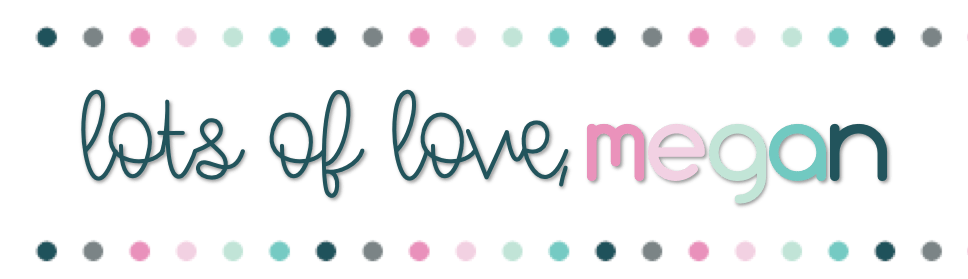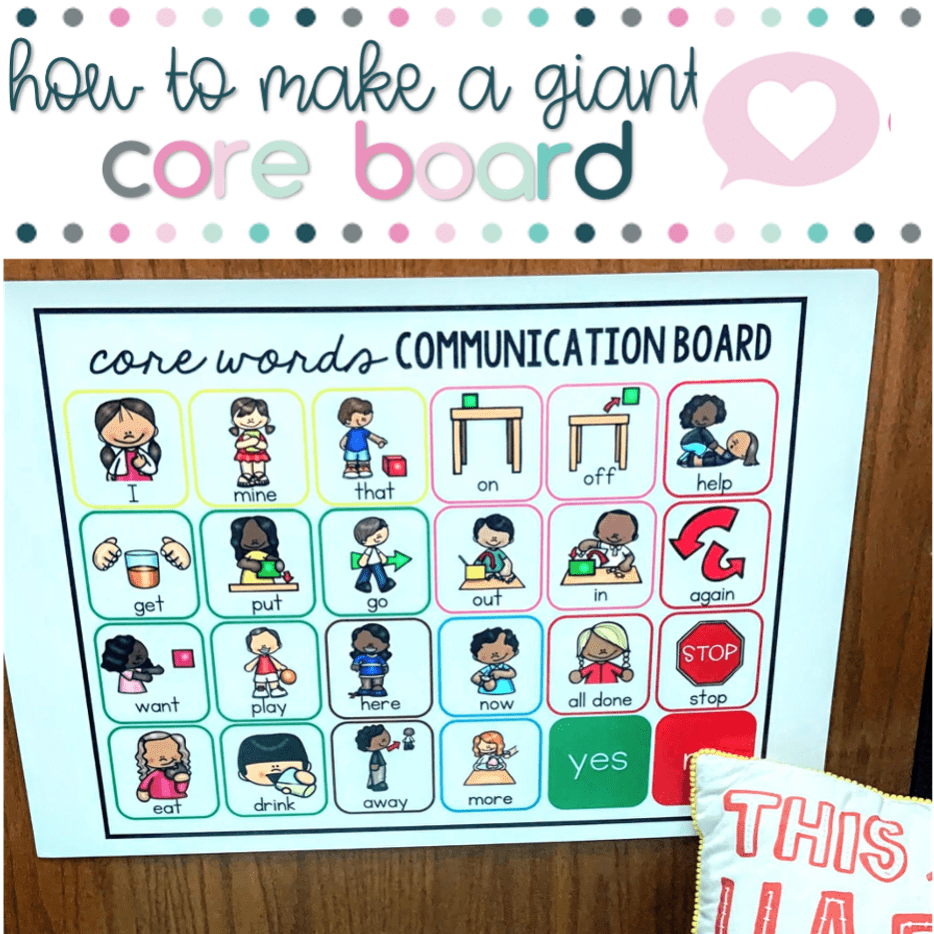Have you ever wanted to make a GIANT core word communication board for whole class instruction, display, or just for fun? Well I’m your girl! This post will take you through, step by step, how to make a giant core board and use it THE SAME DAY!
STEP 1: DOWNLOAD THE FILE to your computer
The first thing you’ll need to do is go to THIS LINK and download the freebie. This file contains a PDF version and a JPEG version of my core board. You need the JPEG version of this file. Drag and drop it to your desktop or somewhere else that it will be easy to find on step 2
Step 3: Upload to Walgreens (or some other photo store)
I love Walgreens because their giant posters are considered 1 hour photo in most places and you can always find goof coupon codes. Select the poster size you want (the bigger the better) and I got mine on a “board print” so it would stand up on its own.
Upload the jpeg file that you previously saved to your desktop or other conveniently located place just as you would a normal photo. Check out like you would with a normal photo.
Step 3: Go Pick Up your giant core board!
When you photo writing location of choices tells you it is ready, go pick it up! It really is that easy and you have a giant core board for all of your language modeling needs, you can thank me later 🙂
You can also download this free core board in my FREEBIE LIBRARY , just subscribe to my email list to snag the password